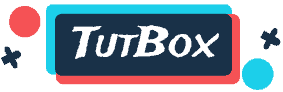Description
With our WooCommerce Catalog Mode by WeLaunch plugin you can simply turn your online shop into a catalog. Hide prices, remove the add to cart button, add an enquiry form or use the enquiry cart functionality.
VIEW DEMO BUY NOW
WooCommerce Hide Prices & Add to Cart
Hide Prices
Remove prices from your products and product categories.
Remove Add to Cart
Replace the the add to cart button with a Read More button.
Enquiry Form
Show an enquiry form modal on your single product pages.
Enquiry Cart
Replace the default WooCommerce cart functionality with an enquiry cart.
Exclude / Include
Exclude or include single products or complete product categories within plugin settings.
Theme Support
Our plugin supports all WooCommerce compliant themes and product types (e.g. variations).
Plugin Demo Video
Turn your Shop into a Catalog
Does your WooCommerce store stock specialty products or products which might be in limited supply?
Directing WooCommerce store customers straight to shopping carts isn’t always the best option for some product vendors. Thankfully, with the WooCommerce Product Catalog Mode plugin, stores can be transformed into stylish, easy to navigate, and fully themeable product catalogs.
Turn your Shop into a Catalog
Turn your Shop into a Catalog
Instead of static product listings and links to store shopping carts, the WooCommerce catalog plugin can be used to hide product prices and add direct inquiry form functionality to product listings.
Of course, it might not always be in the interest of store owners to remove product prices and/or direct to shopping cart functionality across all product listings. Using the WooCommerce Product Catalog Mode plugin, users can, therefore, specify different product categories to display in catalog mode, while leaving other store items free to purchase directly.
Hide Product Prices
After installing and activating the WooCommerce Product Catalog Mode plugin, store owners will be able to easily select categories of products which they would prefer to remove pricing data from. As an added bonus, site administrators can also specify different groups whom different settings should apply to.
As a WooCommerce store owner, do you sell products to both individuals and wholesale distributors of goods? If so, the WooCommerce Product Catalog plugin can be used to display your regular retail store to non-registered site visitors. Registered users such as wholesalers, meanwhile, will have catalog pages displayed which are free of both product pricing and direct order buttons.
Hide Product Prices
Hide Product Prices
So quick to respond to issues. Also does a great job of considering requests and adding them to the plug-ins if the request is reasonable and improves the value of the plug-in. I have had a super-positive experience with db-dzine!
workbench
Rating : 5
Works great!
Clamedia
Rating : 5
Super fast and excellent support!
Nanetu
Rating : 5
Fantastic Documentation Quality
jmf2
Rating : 5
Great Customer Support!
AlenSenekovic
Rating : 5
Remove Add to Cart
After activating the WooCommerce Product Catalog plugin, WooCommerce store owners have the option to completely remove ‘Add to Cart’ options from product listing pages. After removal, store customers will instead be given the option to make direct inquiries with store owners regarding product pricing and availability.
Ideal for wholesalers of goods and vendors of specialty products, fully customizable direct inquiry buttons allow store owners to set item pricing on a per customer basis.
Additional information
| Download & Update | 1 day, 6 months |
|---|