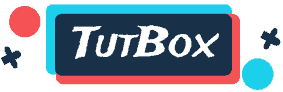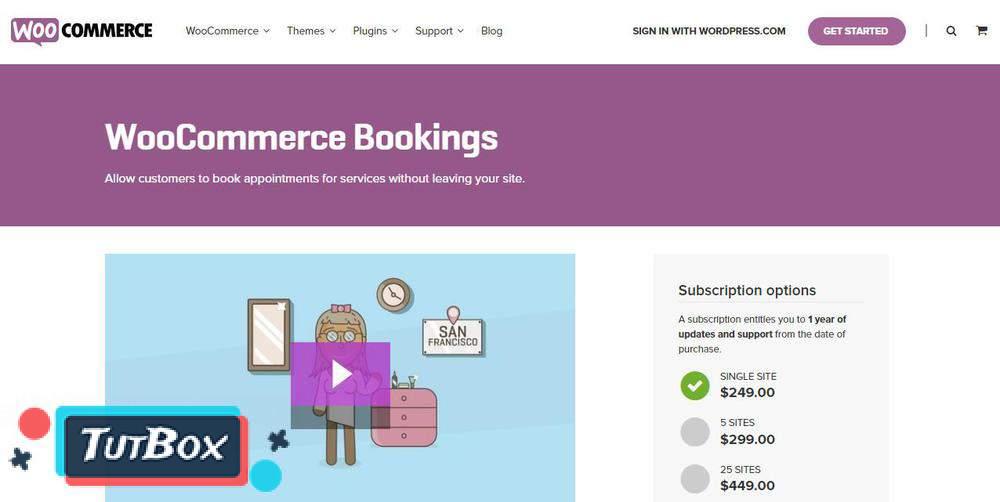WooCommerce Checkout Field Editor 1.7.12 – Woocommerce
$1.5 – $5.0
Description
The Checkout Field Editor provides an interface to add, edit and remove fields shown on your WooCommerce checkout page.
Setup and Configuration
Go to: WooCommerce > Checkout Fields.
Fields
There are three sets of Fields you can edit:
Billing – Payment and billing address section of checkout (payment must be enabled)
Shipping – Shipping section of checkout (shipping must be enabled)
Additional – Appear after the billing and shipping sections of checkout, next to order notes (order notes must be enabled)
Columns
Name – Name of field, which is used as the meta key to save info. Must be unique.
Type – Field type. See ‘Types’ below.
Label – Label for input shown in checkout.
Placeholder / Option values – Placeholder text for inputs OR the options for select boxes, radios etc. Values should be separated by a pipe (|). Two scenarios are explained below:
An options list starting with a pipe creates an empty choice. Used in conjunction with a required select field, it will force the user to choose a valid option.
An options list without a pipe as first character will make the first option in the list the default choice whether the field is required or not.
Position – Left, right or full width. This applies CSS styling to the box.
Validation rules – Choose validation rules to apply: Email, number, and required are supported.
Display Options – Option to display fields in thank you emails, thank you pages, or on order detail pages. (CFE 1.1.8+)
Types
These custom types are supported:
Text – standard text input.
Password – password text input.
Textarea – A textarea field.
Select – A dropdown/select box. Requires options set.
Multi-select – A multi-select box. Requires options set.
Radio – A set of radio inputs. Requires options set.
Checkbox – A checkbox field.
Date picker – A text field with a JavaScript data picker attached.
Heading – Adds a heading to allow separating fields into groups.
https://woocommerce.com/products/woocommerce-checkout-field-editor/
Additional information
| Download & Update | 1 day, 6 months |
|---|